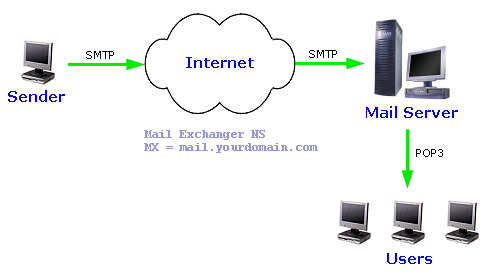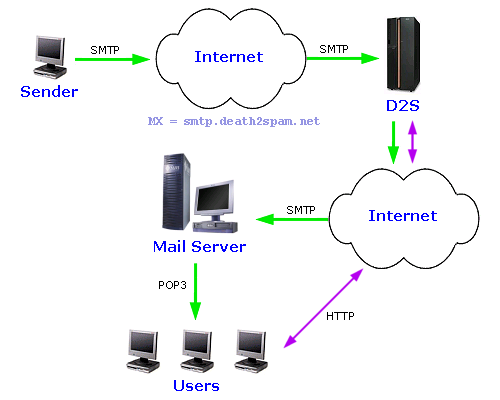Technical Info: Filtering a DomainHow email gets to your domainThe following diagram shows how email currently flows into your domain's mail server. First, a Mail Exchanger (MX) record is looked up by the sender, using a Domain Name Server (DNS). The MX information tells the message's sender the IP (Internet Protocol) address of your domain's mail host. After the email has been sent to your mail server using Simple Mail Transfer Protocol (SMTP), it's then available for retrieval via POP3, IMAP or MAPI (various electronic mail download protocols). Users poll the mail server, and download messages to their desktop email program... D2S captures the junk mail for youThe D2S Configuration Wizard configures the Death2Spam server so that it's able to relay email messages on to your domain after scanning for viruses, porn and spam. The following diagram shows how D2S is transparently inserted into the SMTP chain, capturing all the junk messages, and forwarding the good ones on to your domain's mail server. Instead of a "one size fits all" solution, your email users are able to teach the D2S message classifier about their personal preferences, via a simple and intuitive web interface. Well-trained accounts typically obtain better than 99.5% filtration accuracy, with 1 per 10,000 false positives (good mail classified as spam). | ||
| ||